Sorry about it being such a long time since our last blog update.
I would like to extend a very warm thank you to everyone who made a donation to get Ayamo back on his feet. He has managed to get a replacement card and has been hard at work to show you what it means to him in this update!
We just want to let you all know that hopefully the next release is coming before the end of 2011 and will be packed full of new features!
Now, lets talk about the upcoming update...
We’ve merged with Linden Lab’s Snowstorm branch again. Exodus now fully incorporates the “Shining Fixes” branch, so performance should be a lot better, and the “GTX 400 series bug” and another bug which caused eye textures to not load, that many users were suffering is now abolished. So if you could not run the viewer before, or know anyone who had issues starting the viewer, let them know!
Along with merging we’ve decided to adopt Linden Lab’s new interface standard FUI (which stands for Flexible User Interface). This will make it a far more comfortable experience for users that did not like the transition from v1 to v2, but may take some getting used to as there is no more sidebar!
Geenz has been hard at work adding new rendering features to the viewer. Features such as, floating point frame buffers, tone mapping, and vignette are all on the way, hopefully in time for the update, if not soon after!
Down to more raw detail, here’s the change log so far:
- Known Bugs
Some windows appear at the top left of the screen, and or don’t persist positioning on relogin, we’re aware of this problem and hope to have it fixed soon, maybe before the update.
If you have buttons placed at the bottom of your screen, you will be unable to place your chat-bar into the bottom left.
The mesh uploader seems to be unable to create/use the physical section randomly.
- Added
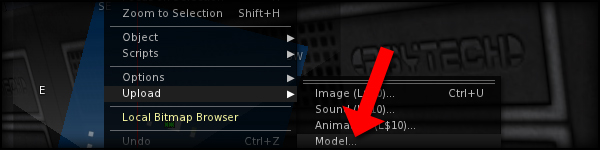
Firestorm’s mesh uploader. We’re still trying to work out the kinks, but we decided to add the functionality in early.
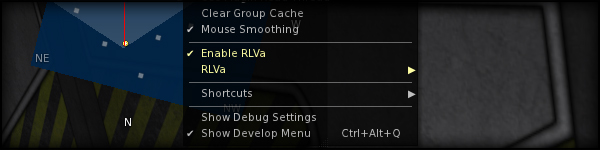
We have been hard at work making sure to fulfil as many of your requests as we could. This update includes full RLVa thanks to Kitty (from Catznip Viewer) and Chalice (from NaCl Viewer).
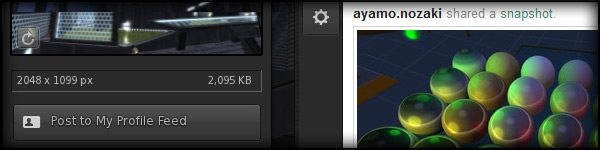
Merged our viewer to the latest Snowstorm, which includes the new snapshot window included too, that allows you to take snapshots to your feed. Such a great feature, so hat's off to the Lab for improving our profiles even more!
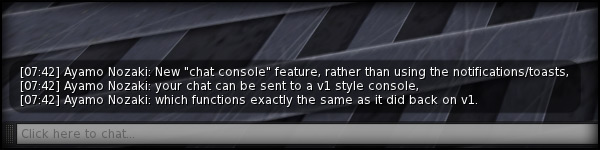
Added a new "chat console" feature, rather than using the notifications/toasts, your chat can be sent to a v1 style console, which functions exactly the same as it did back on v1.
![]()
Added an option to have chat and instant messages in a very cool, mono spaced, Irssi inspired style, which some users will absolutely love!

Added a set of new options to the "FUI" buttons, allowing you to have smaller buttons, or buttons without icons, so hopefully you'll find a setting you like. If you've got any ideas for more settings like this, be sure to give us a shout!
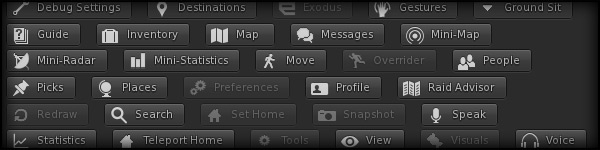
Added a bunch of new buttons you can swap in/out.
Added a new button labeled, "redraw", this button will set your draw distance down to 0 for three seconds, then back to what it was set to before, useful for when things aren't appearing.
Added a patch from STORM-591, which fades in/out parcel media streams, very nice work Jonathan Yap.
Added script alert/notifications, allowing you to see when the script count in the region shoots up, or down.
Added option to move notifications and instant message chicklets to the bottom right, rather than the top right, thanks to Kitty from Catznip Viewer.
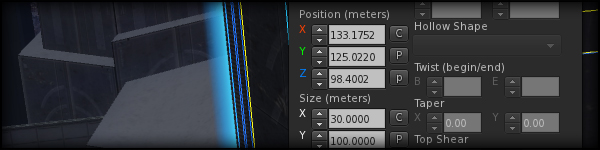
Added/replaced the vanilla build tools with Firestorm's fancy ones, with all the little copy paste buttons, and other improvements.
Added an option to see friend-foe arrows floating around the sides of your screen while in third-person, as requested!
Added a set of buttons to save or load position and rotation information of a object into it's description, very useful for when moving builds from one region, to another.
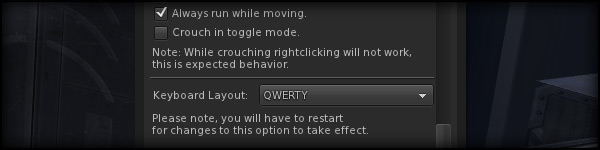
Added support for AZERTY keyboards (for movement, ZQSD rather than WASD), as requested!
Added the preferences window option to the menu's on the login page, most of the options should work while you're not logged in. Some are per-account settings, those obviously wont save till you're logged into an account, need to look into disabling those, if any.
Added an option to have crouch in a toggle mode, so you only have to press your crouch button once to stay in crouch, rather than holding it for extended periods of time, as requested!
Added an option to save scripts as Mono/LSL2 rather than forcing you to use LSL2 while editing scripts that are in your inventory, as requested!
Added an option to adjust your avatars Z offset, so if you're avatar is sunk in the ground or floating because of attachments/animations, you can go ahead and change your offset, as requested!
Added a new menu item under build, scripts, which gives you the ability to remove scripts from a selection, from the build menu under the sub-menu "scripts".
- Changed
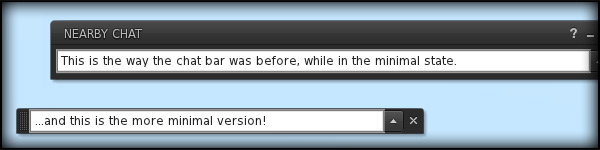
Adjusted the default chat bar to be a little more minimal, and not get in the way of things. Sadly at the moment if you have placed buttons at the bottom of your screen, you will be unable to put your chat-bar into the bottom right of your screen.
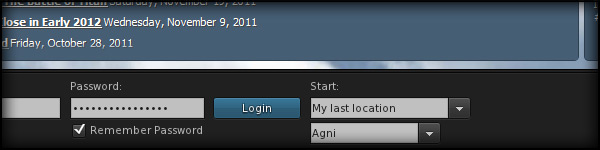
Made various improvements to the skin, fixing alignments of various windows such as the login screen, and giving shades of blue rather than white/grey where suited.
Made the AO persist on/off status, so if you disable it, it will stay disabled when you relogin.
Enabled "copy" menu item on worn items, allowing you to make a backup of items, as requested! You may have made a mistake on while editing. Copying it while attached will usually take a copy of the state it was before you attached it.
Enabled "restore to last position" menu item, in inventory. Just to note this feature doesn't always work as expected, and it restores it to the last position in-world, do not use this for your attachments.
Various tick boxes in the new build tools, have a modifier so if you hold CTRL or SHIFT it will force tick/untick the box, ignoring it's current state. Very useful for when you're dealing with large selections of locked items. We may extend this feature to all tick boxes in a future release.
- Fixed
Fixed various cases where names were displayed twice in chat, that shouldn't happen anymore!
Beacons will now work in mouselook (as they don't in the official viewer, due to implementation,) as requested from various members of the combat community, I saw no reason why not to "fix" this feature.
Fixed the about land button sometimes breaking, they should work a lot better now.
Fixed mouse look sensitivity, while zoomed in using the right mouse button, looking up and down would be over sensitive compared to left and right.




